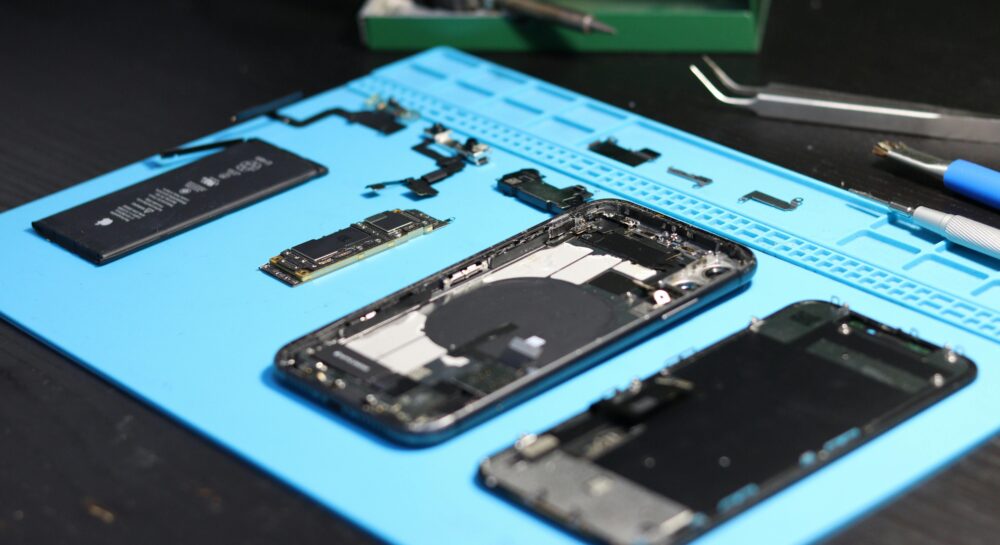Your Android phone is designed to simplify your life helping you stay connected, productive, and entertained. But over time, even the best devices can start to behave unpredictably. You might notice apps crashing without warning, the phone suddenly freezing during important tasks, or the battery draining far faster than usual. Sometimes, features like Wi-Fi, camera, or notifications stop responding altogether, leaving you frustrated and unsure of what went wrong. These issues can turn a smooth digital experience into a daily struggle, especially if your phone is your main tool for work, communication, or personal tasks.
The reality is, Android phones like any piece of technology are prone to occasional bugs, glitches, or slowdowns. This doesn’t mean your device is broken or outdated. In fact, most of these issues are caused by simple things like clogged-up cache files, background apps eating up memory, or small system settings that need a quick refresh. And while it might seem intimidating at first, the truth is: you don’t need to be a tech expert to fix them.
That’s the good news. With just a few minutes, and without needing to install any third-party apps or visit a repair shop, you can troubleshoot and resolve most common Android problems on your own. No rooting. No complicated tools. Just straightforward settings tweaks and clean-up steps that anyone can do even if you’ve never touched a “Developer Option” in your life.
If your phone is running slower than usual, apps aren’t loading properly, your internet connection keeps dropping, or your screen randomly freezes don’t panic. These are incredibly common issues that happen to nearly every Android user at some point. And while each phone brand (Samsung, Xiaomi, Oppo, Vivo, Realme, etc.) may look a little different on the outside, the core Android system behind them all works in the same way. That means the solutions we’re going to show you will apply to nearly every Android device released in the last 5–7 years.
What’s even better? Many of these fixes don’t require any technical knowledge. In fact, some of the most powerful troubleshooting methods are already built right into your phone they’re just not well known to the average user. For example, reducing animation settings, clearing cached app data, or adjusting background sync can make your phone feel brand new again. And if you’ve been struggling with poor battery life or a phone that heats up too quickly, small tweaks like limiting background apps or disabling auto-start for certain programs can make a big difference without harming your phone’s functionality.
This guide is written in plain English, step-by-step, and made for everyday users. Whether you’re a student, parent, business owner, or someone who just uses their phone for social media and WhatsApp, you’ll find actionable advice here that works. We’ve tested every solution ourselves, and we’ve chosen only the most effective and beginner-friendly fixes.
So if you’re tired of random glitches, laggy performance, or unreliable connections, keep reading. We’re going to show you exactly how to fix these problems quickly, safely, and without spending a single rupee. You’ll learn how to clean your phone the smart way, optimize its performance using built-in settings, and prevent future issues from happening again. Your phone deserves to work at full speed, and you deserve the peace of mind that comes with it.
Your Android phone is supposed to make life easier but when it starts acting up, it can quickly turn from helpful to frustrating. Apps crash, your battery dies too fast, and some features just stop working.
The good news?
You don’t need to be a tech wizard or visit a repair shop. Most Android problems can be fixed easily at home, often in minutes.
This complete guide will walk you through the most common Android issues — and exactly how to fix them step by step.
Why Do Android Phones Have Errors?
Before fixing anything, let’s quickly understand why Android devices sometimes malfunction:
- 🧩 Software bugs from system updates
- 🗑️ Cache or temporary files causing lag
- 📱 Outdated apps or Android versions
- 🔋 Battery-hungry background processes
- 🐛 Corrupted data or misconfigured settings
- 📶 Poor network or sensor calibration
Knowing the cause helps you choose the right fix and prevent future problems.
Common Android Errors & Fixes
Here are the top problems users face and simple ways to resolve each one:

1. App Keeps Crashing or Not Opening
Solution:
- Go to Settings > Apps > [App Name] > Storage
- Tap Clear Cache, then Clear Data
- If the issue persists, Uninstall and Reinstall the app
Also, make sure your app is updated from Google Play.
2. Battery Drains Too Fast
Solution:
- Open Settings > Battery > Battery Usage
- Identify power-hungry apps and restrict their background activity
- Disable auto-sync or location services when not in use
- Switch to Battery Saver Mode during low usage
Bonus Tip: Replace social apps like Facebook with Lite versions.

3. Wi-Fi Not Connecting or Dropping Constantly
Solution:
- Go to Settings > Network > Wi-Fi > Forget Network
- Reconnect and re-enter your password
- Restart your router and phone
- If issue continues, turn on Airplane Mode, wait 10 seconds, turn it off
4. Phone Freezes or Becomes Unresponsive
Solution:
- Press and hold the Power + Volume Down buttons for 10 seconds to force restart
- Free up space: Delete unused apps, old photos, and videos
- Go to Developer Options > Limit background processes (if enabled)
5. Apps Not Updating on Google Play Store
Solution:
- Clear cache and data of Google Play Store
- Settings > Apps > Google Play Store > Storage > Clear Cache/Data
- Check for system updates
- Remove and re-add your Google account if nothing works
6. “Unfortunately, App Has Stopped” Error
Solution:
This is common with messaging or camera apps.
- Clear cache/data for that app
- Restart your phone
- If the app was recently updated, uninstall updates
7. Notifications Not Showing
Solution:
- Go to Settings > Notifications > App Name
- Ensure notifications are turned ON
- Also check Battery Optimization Settings; turn off optimization for that app
8. No Sound or Audio Issues
Solution:
- Restart the phone
- Check if Do Not Disturb is enabled
- Plug in and unplug headphones to reset audio path
- Reset sound settings under Settings > Sound > Reset Defaults
9. Camera Not Working or Crashing
Solution:
- Clear cache/data of the Camera app
- Restart your phone
- If still broken, try a third-party camera app to confirm if it’s a software or hardware issue
10. Phone Lagging or Running Slowly
Solution:
- Reduce animations in Developer Options
- Delete unused apps and clear app cache
- Use lightweight apps like Google Go, YouTube Go, or Nova Launcher
For complete speed optimization, check out our guide:
👉 How to Make Your Phone 10x Faster — Secret Settings Revealed
Pro Tips to Avoid Future Errors
- 🔁 Restart Weekly: Gives your phone a fresh start and clears system clutter
- ⏫ Keep Android & Apps Updated: Most bugs are fixed in new versions
- 🗂️ Don’t Fill Your Storage: Always leave at least 20% space free
- 🔐 Install from Trusted Sources Only: Avoid sideloading unknown APKs
- ☁️ Backup Regularly: Use Google Drive or other tools to avoid data loss
When to Reset Your Phone (Last Resort)
If nothing works, perform a factory reset but only after backing up all data.
- Go to Settings > System > Reset > Factory Reset
This wipes everything and gives your phone a fresh start just like new.
Final Thoughts
Android phones are powerful, but like any machine, they need maintenance. Most common issues like crashing apps, battery drain, or slow performance can be fixed in under 5 minutes no technician required.
With this guide, you now know how to fix the most frequent Android problems quickly and confidently. Keep your phone updated, storage clean, and settings optimized and it’ll run smoothly for years.
Explore More Tutorials
If you liked this complete guide and want more easy-to-follow tutorials for your phone, apps, and digital life we’ve got you covered.
👉 Visit Unfite.site to explore a full library of helpful how-to guides, from fixing software glitches to unlocking your phone’s full potential. Everything is explained in simple, beginner-friendly language no tech degree required.