Choosing between a mini PC vs desktop tower in 2025 can feel like a tough decision, especially if you’re trying to stick to a budget. With both offering distinct advantages, the key lies in understanding your specific needs whether you’re a student attending online classes, a gamer seeking smooth frame rates, a content creator editing 4K videos, or an office worker juggling spreadsheets and video calls.
Mini PCs have come a long way. In 2025, they’re more powerful than ever and take up very little space making them ideal for people living in small apartments, students in dorm rooms, or professionals who prefer clean, clutter-free workspaces. Brands like Intel NUC, ASUS PN series, and Beelink are pushing boundaries by offering decent specs in palm-sized units. They’re energy-efficient, often fanless (so they’re whisper quiet), and easy to carry. That portability is great if you need to move between home and office or even travel with your PC. For most productivity tasks, web browsing, and even light gaming, a mini PC is surprisingly capable.
On the other hand, desktop towers still dominate when it comes to raw performance, upgradability, and long-term value. If you’re into high-end gaming, video editing, 3D rendering, or streaming, a tower PC gives you the flexibility to swap out graphics cards, add more RAM, or install liquid cooling systems. Budget desktop towers in 2025 often offer better performance-per-dollar compared to mini PCs. They’re also more durable in the long run because components are spaced out better, reducing the risk of overheating.
So, which should you pick? If your focus is on space-saving, mobility, and everyday tasks, go for a mini PC especially models with AMD Ryzen 5 or Intel Core i5 processors, 16GB RAM, and NVMe SSDs. These specs strike the right balance for budget users. But if you’re planning to play AAA games, do creative work, or need something more future-proof, a desktop tower is still the smarter buy. You’ll have better airflow, upgrade options, and bang-for-your-buck power.
Ultimately, your choice depends on what matters more: portability vs performance, compact design vs expandability. Evaluate your daily needs and budget carefully. A mini PC might surprise you with its versatility, while a desktop tower remains the undisputed king of raw performance and customization.
What is a Mini PC?
A mini PC is a compact computer designed to save space without sacrificing too much performance. These tiny devices often come in a box no larger than a paperback book but pack enough power for day-to-day tasks like web browsing, office work, media consumption, and even light gaming.
Popular Uses:
- Office work
- Home theater setups
- Students
- Light creative tasks
What is a Desktop Tower?
A desktop tower is a traditional full-sized computer with a large case. It allows more space for cooling systems, larger power supplies, and the ability to upgrade internal components like graphics cards, storage, and RAM.
Popular Uses:
- Gaming
- Video editing
- 3D rendering
- Heavy multitasking
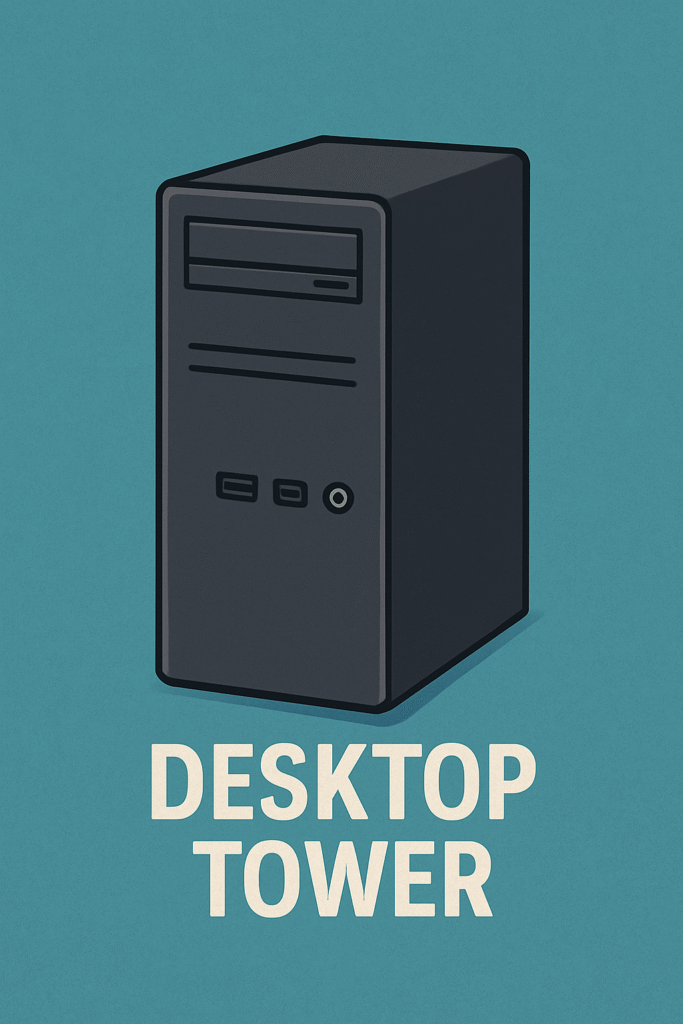
Mini PC vs Desktop Tower Key Differences
| Feature | Mini PC | Desktop Tower |
|---|---|---|
| Size | Ultra-compact | Large, bulky |
| Upgrade Options | Limited | Highly upgradeable |
| Performance | Moderate | High-end potential |
| Power Usage | Low | Higher |
| Portability | Easy to move | Stationary |
| Price Range | Affordable (Entry-level) | Varies (Entry to High-end) |
Performance Comparison
When comparing performance in mini PC vs desktop tower, desktop towers still take the lead. Thanks to better cooling systems and more powerful GPUs/CPUs, towers handle multitasking and intensive software better.
But in 2025, mini PCs have closed the gap, offering Intel Core i5/i7 or Ryzen 5/7 processors with SSD storage and 16GB RAM in ultra-small footprints.
Performance Tip:
If you only need a system for office tasks or media playback, a mini PC is more than enough.

👉 Also read: How Graphics Cards Boost PC Performance: A Complete 2025 Guide
Portability and Space
This one is a no-brainer.
- Mini PCs can fit in your hand or be mounted behind a monitor.
- Desktop towers need desk space, proper ventilation, and are heavy.
If you’re living in a small apartment or dorm room, a mini PC wins every time.
Gaming & Graphic Use
Here’s where desktop towers dominate. If you’re into gaming, VR, 3D rendering, or video editing, go for a tower with a dedicated GPU.
However, in 2025, mini PCs like the Intel NUC 13 Extreme or Beelink SER6 Pro now come with integrated Radeon or Iris Xe graphics, supporting light gaming and creative software.
Power Consumption
Mini PCs consume around 15 , 65W, while desktop towers easily hit 300W or more.
Why it matters:
If you want an eco-friendly or budget-friendly electric bill, a mini PC is better for 24/7 use.
Price and Upgradeability
- Mini PCs start as low as $200,$500, but they are harder to upgrade.
- Desktop towers offer long-term value due to upgradeability but require higher upfront costs.
Pro Tip:
Buy a base-level desktop tower if you plan to upgrade later.
Buy a ready-to-go mini PC if you want something cheap and functional from day one.
Pros and Cons Table
| Feature | Mini PC | Desktop Tower |
|---|---|---|
| ✅ Compact | ✔️ | ❌ |
| ✅ Energy Efficient | ✔️ | ❌ |
| ✅ Affordable | ✔️ | ❌ (mostly) |
| ❌ Less Upgradable | ✔️ (limited) | ❌ (fully upgradeable) |
| ❌ Lower Performance | ✔️ (mid-tier) | ❌ (high-tier possible) |
Who Should Buy a Mini PC?
- Students on a budget
- Professionals who need basic computing
- Remote workers in tight spaces
- Those needing a media center or streaming PC
- Eco-conscious users
Top 2025 Budget Mini PCs:
- Beelink SER6 Max Ryzen 7, 16GB RAM
- Intel NUC 13 Slim Small yet powerful
- MINISFORUM UM790 Pro Great for office/gaming mix
Who Should Buy a Desktop Tower?
- Gamers
- Graphic designers
- Video editors
- Programmers needing high RAM/CPU
- Buyers who want to upgrade components
Pro Tip: Check our guide for more:
🔗 Mini PC vs Desktop Tower – Which One Should You Buy in 2025?
FAQs
Is a mini PC better than a desktop?
Not always. It depends on your use. For basic tasks, mini PCs are cheaper and more efficient. For gaming or editing, go for a desktop tower.
Can I upgrade my mini PC?
Some mini PCs allow RAM and storage upgrades, but most lack GPU slots or extra ports.
Are mini PCs good for gaming?
Yes for casual gaming. But serious gamers should still stick to desktop towers.
Final Verdict + Buying Recommendations
If you’re on a budget and need a compact, energy-efficient device for daily computing, office work, or streaming, a mini PC is your best bet in 2025.
However, if you’re into gaming, creative work, or long-term upgrades, a desktop tower offers more flexibility and raw power. Our Top Mini PC Picks for Budget Buyers:
- Beelink SER6 Max
- MINISFORUM UM790 Pro
- Intel NUC 13 Slim
🎯 Want expert reviews and updated buying guides?
Visit 👉 Unfite.site



